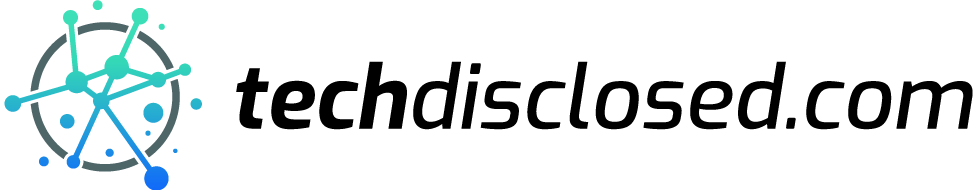Businesses and individuals alike rely heavily on cloud computing to store, manage, and access their data. The convenience and scalability of cloud services have transformed the way we work and store information. However, as the adoption of cloud technology continues to soar, so does the importance of cloud security. Explore the best practices for securing your data in the cloud to ensure that your information remains confidential, available, and protected from potential threats.
Understand the Cloud Security Landscape
Before delving into best practices, it’s essential to have a basic understanding of the cloud security landscape. Cloud computing involves the delivery of various services over the internet, including infrastructure, platform, and software. This model offers many benefits, such as scalability and cost-effectiveness, but it also introduces security challenges that need to be addressed. Key concepts to grasp include:
Shared Responsibility Model: Cloud providers like Amazon Web Services (AWS), Microsoft Azure, and Google Cloud share security responsibilities with their customers. While they secure the infrastructure, customers are responsible for securing their data and applications.
Security Controls: Cloud security relies on a combination of physical, technical, and administrative controls to protect data. These controls include encryption, access management, monitoring, and compliance.
Conduct a Comprehensive Risk Assessment
Before migrating your data to the cloud, conduct a thorough risk assessment. Identify potential threats and vulnerabilities that could compromise your data’s security. Consider factors such as data sensitivity, regulatory compliance requirements, and the impact of a security breach on your organization. A risk assessment should include:
Data Classification: Categorize your data into different levels of sensitivity. This helps determine the level of security measures required for each type of data.
Threat Modeling: Analyze potential threats, such as unauthorized access, data breaches, and insider threats. Understand how these threats could exploit vulnerabilities in your cloud environment.
Implement Strong Access Control Measures
Controlling access to your cloud resources is paramount to security. Ensure that only authorized individuals or systems can access and modify your data. Here are some access control best practices:
Use Identity and Access Management (IAM): Most cloud providers offer IAM services that allow you to manage user access and permissions effectively. Assign roles and permissions based on the principle of least privilege to limit access to what is necessary.
Multi-Factor Authentication (MFA): Require MFA for accessing critical cloud accounts. This additional layer of security significantly reduces the risk of unauthorized access, even if login credentials are compromised.
Encrypt Data in Transit and at Rest
Data encryption is a fundamental security measure to protect your data in the cloud. Encryption ensures that even if data is intercepted or stolen, it remains unintelligible to unauthorized parties. Implement the following encryption practices:
Transport Layer Security (TLS): Use TLS for encrypting data in transit. This protocol secures data transferred between your device and the cloud service, preventing eavesdropping and interception.
Encryption at Rest: Enable encryption for data stored in the cloud. Most cloud providers offer robust encryption options to safeguard your data even when it’s not actively being transmitted.
Regularly Monitor and Audit Your Cloud Environment
Continuous monitoring and auditing of your cloud environment are essential to identify and respond to security threats promptly. Here’s how you can achieve this:
Cloud Security Monitoring Tools: Utilize cloud-native security monitoring tools and services to track activities, detect anomalies, and generate alerts in real-time.
Regular Audits: Conduct regular security audits and assessments to evaluate the effectiveness of your security measures. Address any vulnerabilities or compliance gaps promptly.
Implement Data Backup and Disaster Recovery Plans
Data loss and unexpected disasters can occur, even in the cloud. Implementing robust backup and disaster recovery plans is crucial to ensure data availability and business continuity.
Automated Backups: Set up automated backups of your critical data at regular intervals. Store backup copies in geographically dispersed locations to mitigate the risk of data loss due to regional outages.
Disaster Recovery Testing: Regularly test your disaster recovery plan to ensure that you can quickly restore operations in the event of a catastrophic failure.
Stay Informed and Educate Your Team
Cloud security is an ever-evolving field, with new threats and vulnerabilities emerging regularly. Staying informed and educating your team is crucial to maintaining a strong security posture. Consider these strategies:
Security Awareness Training: Provide security awareness training to your employees to help them recognize and respond to security threats effectively.
Stay Updated: Keep abreast of security updates and patches provided by your cloud provider. Regularly review security documentation and follow best practices recommended by the provider.
Securing your data in the cloud is a multifaceted endeavor that requires a proactive and informed approach. By understanding the cloud security landscape, conducting risk assessments, implementing access controls and encryption, monitoring your environment, and being prepared for disasters, you can significantly enhance the security of your data in the cloud. Remember that security is an ongoing process, and staying vigilant is key to protecting your valuable information from potential threats.
By following these best practices, you can confidently embrace the benefits of cloud computing while mitigating the associated security risks, ultimately ensuring the safety of your data in an ever-changing digital landscape.