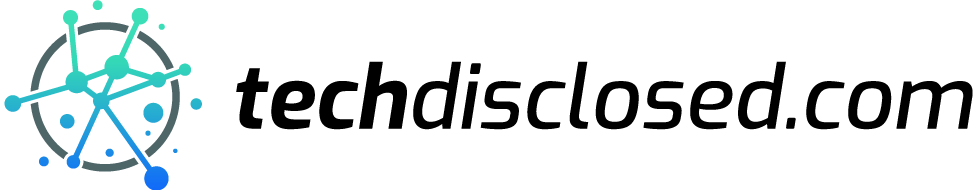Safeguarding your small business from cyber threats is not only a prudent approach but a necessity. As more and more data is stored, accessed, and shared online, the need for robust cybersecurity practices has never been more critical. Whether you’re a mom-and-pop shop or a small startup, cyberattacks can disrupt your operations, damage your reputation, and lead to substantial financial losses. In this article, we will explore ten essential cybersecurity practices that every small business should implement to protect their digital assets, sensitive information, and overall well-being.
Employee Education and Training
Cybersecurity for small businesses is a team effort, and your employees play a vital role in keeping your business safe from cyber threats. While technological solutions are crucial, it’s equally important to invest in educating your staff about the best practices for online security. This includes creating a culture of awareness, where employees understand the potential risks and know how to identify and respond to them.
Regular training sessions can cover a wide range of topics, such as recognizing phishing emails, creating strong passwords, and understanding the importance of software updates. By ensuring that your employees are well-informed, you can significantly reduce the likelihood of human error leading to security breaches.
Secure Password Practices
Passwords are the first line of defense against cyberattacks. Weak, easily guessable passwords can open the door to hackers, potentially compromising sensitive data. To strengthen your password security, consider implementing the following practices:
Complexity: Encourage employees to create complex passwords that include a combination of upper and lower-case letters, numbers, and special characters.
Regular Changes: Regularly changing passwords adds an extra layer of security. Passwords should be updated at least every three to six months.
Multi-factor Authentication (MFA): Enable MFA wherever possible to require users to provide multiple forms of identification to access accounts or systems.
Keep Software and Systems Updated
Outdated software and systems are a goldmine for cybercriminals. They often contain vulnerabilities that hackers can exploit. To minimize this risk, make sure all your software, including operating systems and applications, are regularly updated. This is not just limited to your office computers but extends to all devices that connect to your network, such as smartphones, tablets, and even Internet of Things (IoT) devices.
By keeping everything up-to-date, you reduce the risk of known vulnerabilities being exploited by malicious actors, as most updates include security patches.
Firewall and Antivirus Protection
Firewalls and antivirus software are your digital sentinels, guarding your network against external threats. Firewalls act as barriers, monitoring incoming and outgoing traffic and blocking potentially harmful data. Antivirus software, on the other hand, scans for and removes malicious software that might already be on your system.
Invest in robust firewall protection and quality antivirus software, and ensure they are updated regularly. Additionally, configure your firewall to only allow necessary traffic, reducing the exposure to potential threats.
Data Backup and Recovery
Data is the lifeblood of any business. In the event of a cyberattack, it’s crucial to have a comprehensive data backup and recovery plan in place. Regularly back up your data to secure, off-site locations, and ensure that the backups are encrypted for added protection. Test the restoration process periodically to ensure it works as intended.
In the event of a data breach or loss, a well-thought-out recovery plan can minimize downtime, protect critical information, and help your business bounce back quickly.
Access Control and Permissions
Not all employees need access to all parts of your network or sensitive data. Implement strict access control and permissions based on the principle of least privilege. This means that employees are granted the minimum level of access they need to perform their job.
Regularly review and update access permissions, revoking access for employees who no longer require it and ensuring that only authorized personnel can access your most sensitive data.
Incident Response Plan
Even with the best preventive measures in place, there’s no guarantee that your small business won’t fall victim to a cyberattack. In such cases, having an incident response plan is essential. Your plan should outline the steps to be taken in the event of a security breach, including:
- Identifying the breach.
- Containing the breach to prevent further damage.
- Investigating the cause and extent of the breach.
- Notifying affected parties, including customers and regulatory bodies, if required.
- Implementing measures to prevent a similar incident in the future.
- A well-defined incident response plan can mitigate the damage caused by a cyberattack and help you recover more quickly.
Cybersecurity Practices for Small Businesses
Cybersecurity is a critical component of running a small business in today’s digitally connected world. By educating your employees, implementing secure password practices, keeping software updated, using firewall and antivirus protection, maintaining a data backup and recovery plan, controlling access and permissions, and having an incident response plan in place, you can significantly reduce the risk of falling victim to cyber threats. While there are no guarantees in the world of cybersecurity, following these essential practices can help safeguard your small business and protect your digital assets from harm.
Small businesses may not have the resources of large corporations, but they can still take proactive steps to defend against cyber threats and maintain the trust of their customers and partners. Remember that cybersecurity is an ongoing process, and staying vigilant is key to staying safe in the digital age.